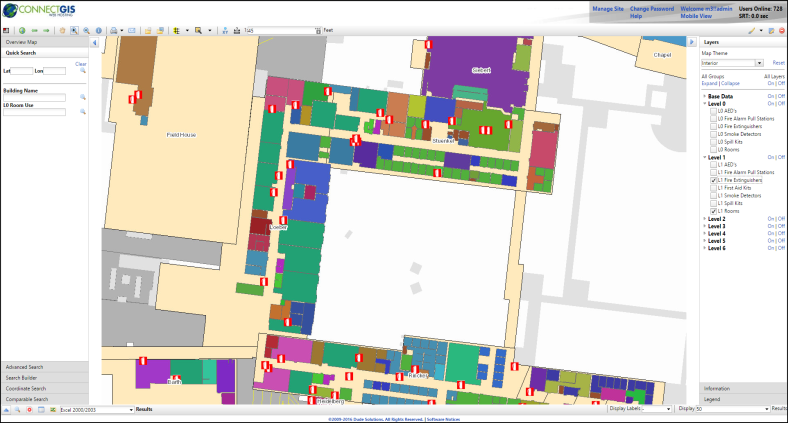Building Interiors
ConnectGIS can also be used to view GIS data within the interiors of multi-floor buildings.
How to view GIS data for Building Interiors
If you have multi-floor buildings that you are viewing in ConnectGIS you can view the layers within these buildings.
- Go to the Layers panel and selecting the level/floor of interest. *Note: Only view one floor at a time for accurate data.
- Select the check boxes for the layers you'd like to view for that level/floor, such as Fire Extinguishers, Smoke Detectors, and Rooms.